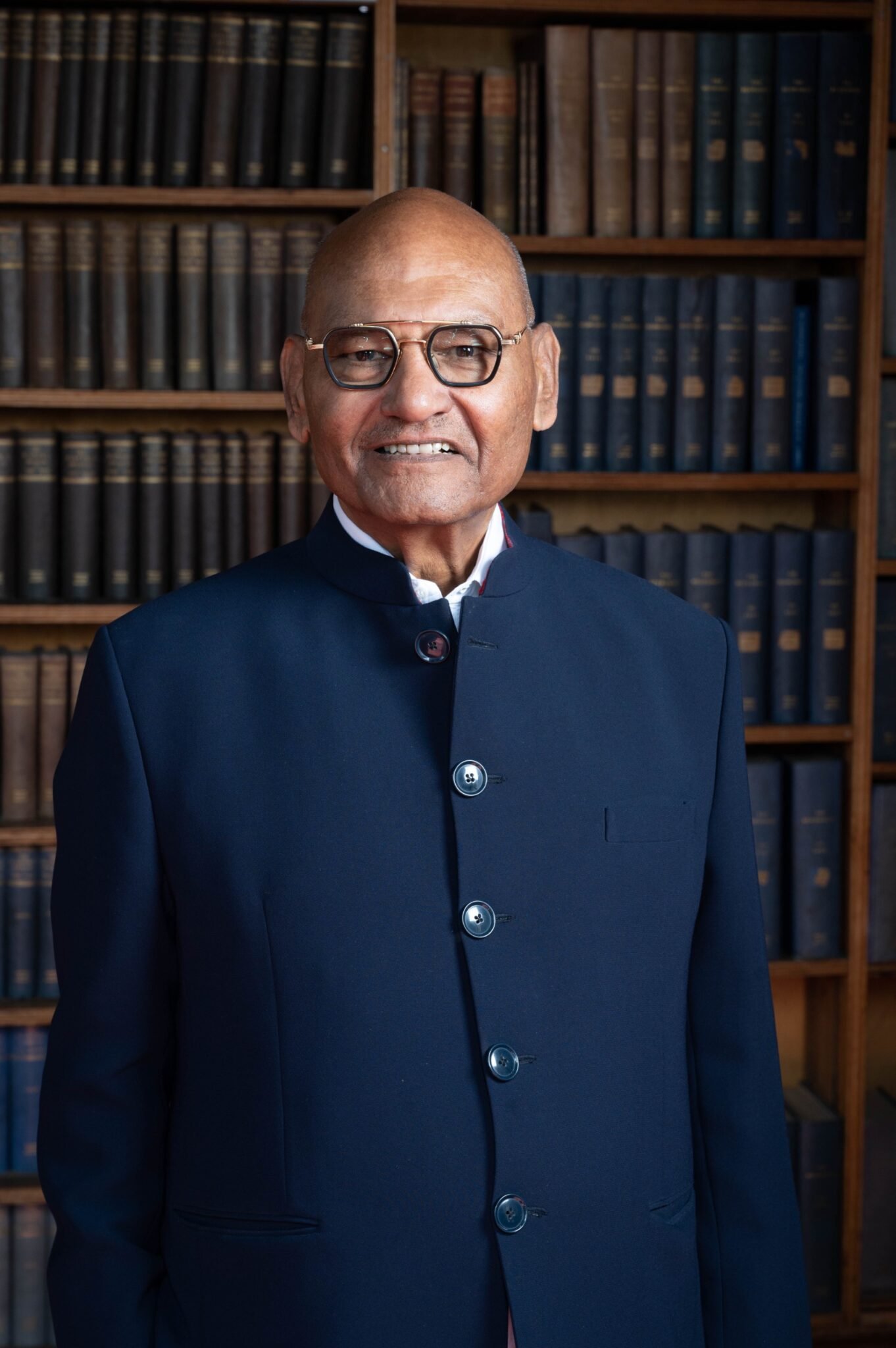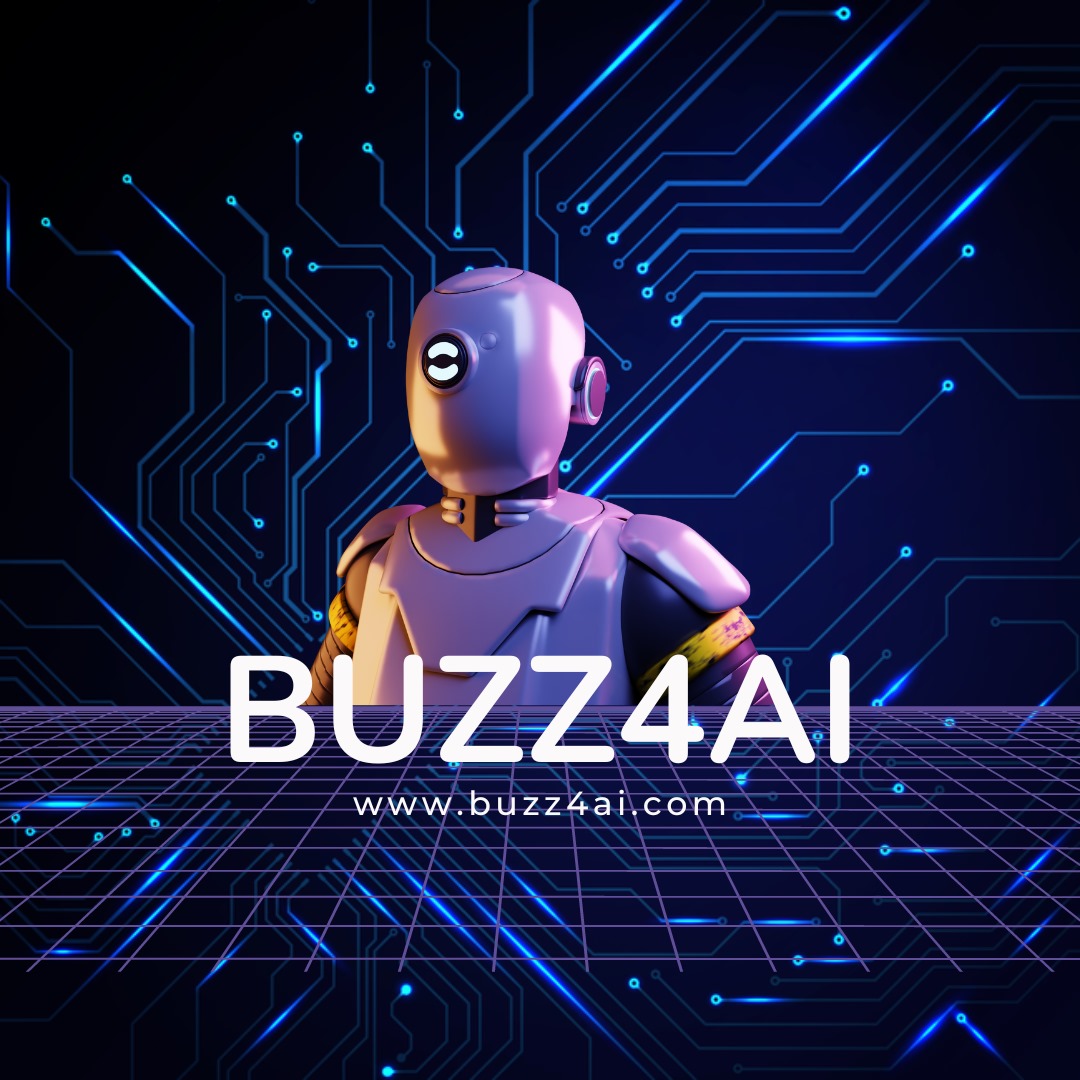Who doesn’t want to upload a good pictures right? Recently, uploading good photo has been a big task for everyone! It because photos hold emotions and memories. Portraying those emotions intact is also tricky as well. Also, good photo editing skills may make you a good at portraying your emotions with pictures.
If you are an aspiring photo editor or an average person who wants to create good pictures, it’s essential to understand what AI photo editor tools can do for you.
In this comprehensive blog, we have covered some AI tools for photo editing, that can simplify the complications with traditional photo editing. It also tells you the importance of photo editing tools along with their key features and pricing!
Why Use AI Photo Editor?
The first question is why you want to use an online AI-powered photo editor. The answer is simple. If you’re tired of manually editing photos, spending hours making improvements just right, and testing filter after filter to see what fits your pictures the best, online AI photo editors are made for you.
Online AI photo editors can help you set correct adjustments and enhancements in just one click. AI works by mimicking the human brain. Thus, the best AI photo editor tools can “see” pictures like humans and make appropriate adjustments. Moreover, AI image editors learn as you use them, so finally, they’ll get better and better at editing images according to your needs.
Having software or an app you use to edit pictures can be slightly troublesome if you need to access it when you’re away from your computer. However, if you use an online AI image editor, you can access it anywhere. You only need an internet connection to enjoy your online AI photo editor.
Take Your Photo Editing Skill To Another Level with Best AI Tools For Photo Editing
You don’t have to take the pictures yourself if it is necessary to edit and post photos for your company or any other purpose. Artificial intelligence is changing the world of photo editing and making life easier for you with AI photo generators.
AI photo generators are tools that create photos from text prompts. The procedure is to use your text description, analyze it, and make a picture that most accurately depicts your vision.
Nevertheless, that’s not image sourcing. Image-sourcing tools search for existing pictures, while AI photo generators produce images.
Your photo editing will be much more accessible using AI-generated pictures that are rarely blurry or unclear or need upscaling. AI photo generators are revolutionizing photo editing, requiring even less time to edit and adjust. Just offer your AI photo generator a textual description of your needs, set the filters as you want, and let AI do the magic.
So Here is our Best AI Tools For Photo Editing
Numerous AI photo editors are available online, so picking your favourite can take time. Moreover, most online AI image editors immediately require payment or a subscription. So, we have prepared a mix of free and paid tools for you!
1. Autoenhance.ai: Most Used AI tool
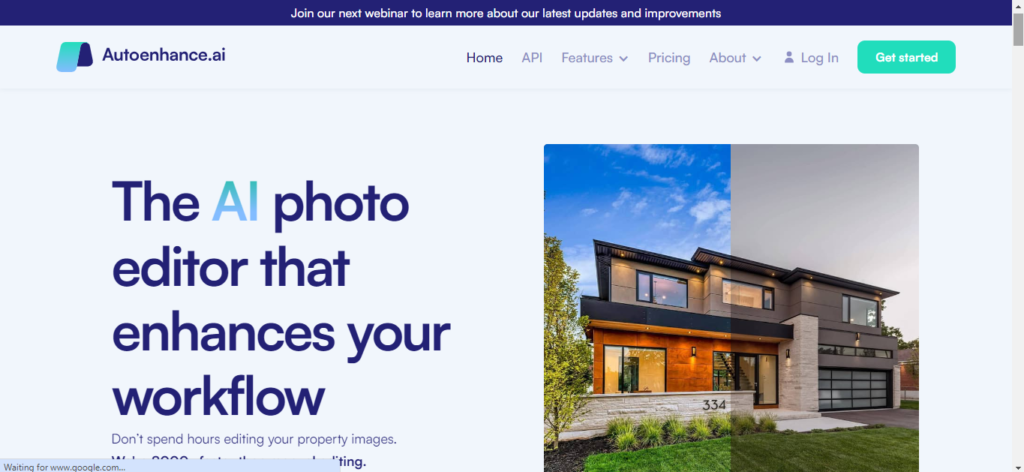
Autoenhance.ai is an instant photo editing tool powered by AI if you want quick, professional results. Its incredible sky replacement option gives you perfect picture levels if you’ve taken them in poor weather. It also offers an API to integrate into additional apps and programs.
Autoenhance.ai is free to use for up to 15 photos. It delivers you with fast and automated photo editing. Moreover, it has an incredible feature for amending photo perspectives to get more professional results.
Some of its main features include:
- Sky spare
- Perspective correction
- Image renewing
- Support for various file formats
- Batch editing
Pricing
| $9.99/15 photos | $39.99/75 photos | $124/500 photos |
Review Photo editing, offering efficient tools for professional-quality enhancements.
2. Remini: The most powerful AI tool
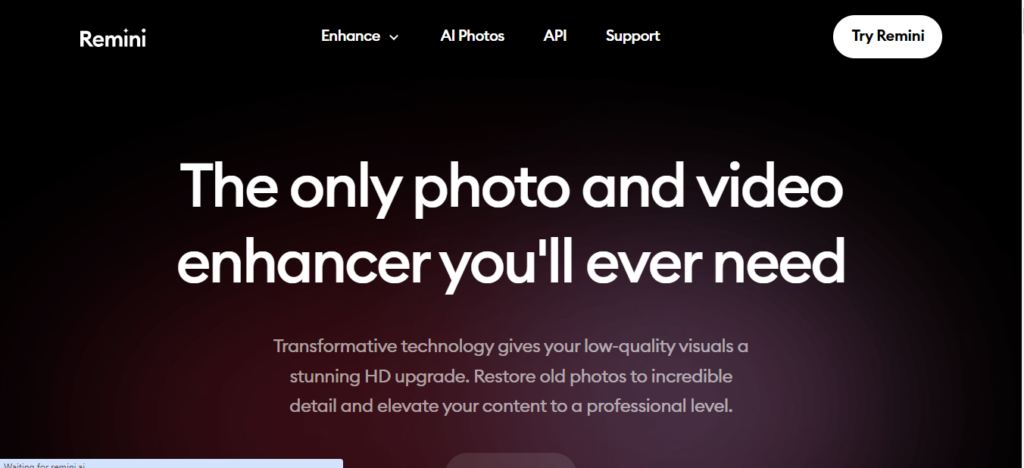
Remini is a powerful, free online AI image editor that uses advanced algorithms to detect faces, objects, and colours on your photos to apply mechanical adjustments. It allows easy cropping, editing, and then resizing in seconds.
Remini is best for revolving low-resolution photos into high-quality, professional shots. Besides, you can even use it to enhance the quality and clear old vintage images. This online AI image editor is wholly free to use. However, if you want to save photos from it, you must pay a subscription.
The main features of Remini include:
- Clearing blurry photos
- Scratch Repair
- Easy photo and video enhancement
- High-quality photo restoration
Pricing
Free
Review Remini revitalizes old photos with AI, enhancing detail and clarity.
3. Cutout Pro: Automation Visual Provider
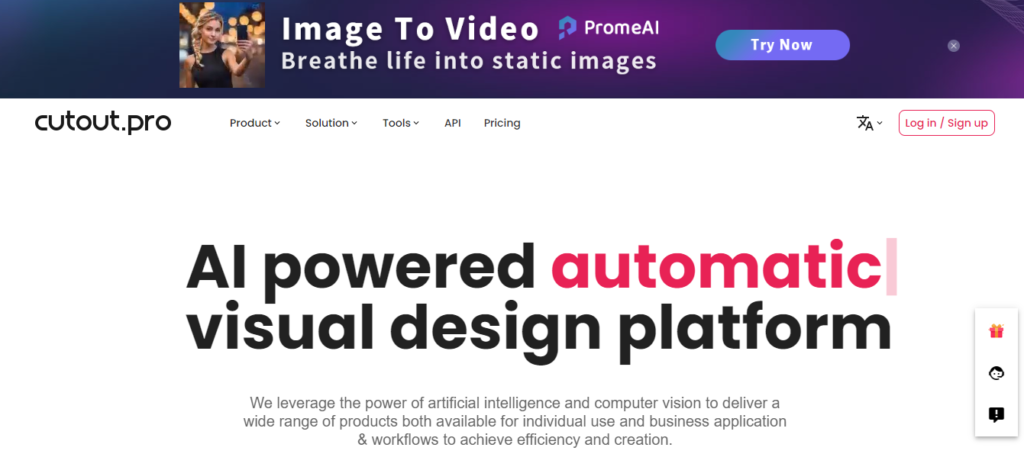
Cutout Pro is a free online AI picture editor that customs advanced technology to help you edit your photos in seconds. Its AI-powered technology routinely detects edges and shapes, allowing you to eradicate or replace backgrounds instantly without manual help.
Besides background options, Cutout Pro is perfect for image augmentations, photo animations, AI-generated art, and various filters and effects. Besides, it can help you make ID photos, allowing you to resize and retouch photos to make them high-quality for IDs and IDs.
Its main features include:
- High-quality background removal
- Photo animation
- Cartoon selfies
- Outfit changer
- ID photo maker
Pricing
Free
Review Cutout Pro simplifies photo editing with precise AI-driven background removal.
4. Pixlr: A Perfect Photo Collager

Pixlr is a free online AI photo editor that suggests all the photo editing features you’ll ever need. Thus, through Pixlr, you can make animations, remove backgrounds, make collages, add stickers, and much more. Its user-friendly interface allows you to edit photos professionally in seconds.
Pixlr is perfect for beginners as it guides you through minor and significant edits and helps you get high-quality results in seconds. Besides the online type, Pixlr offers a mobile app. Therefore, you can use it on the go, both online and via the app.
Pixar’s main features include the following:
- User-friendly interface
- AI enhancement features
- Background exclusion
- Photo animations
- Photo collages
Pricing
Free
Review Pixlr offers versatile photo editing tools with intuitive AI-powered features.
Also Read: AI Image Enhancers
5. Fotor: Best AI photo effects
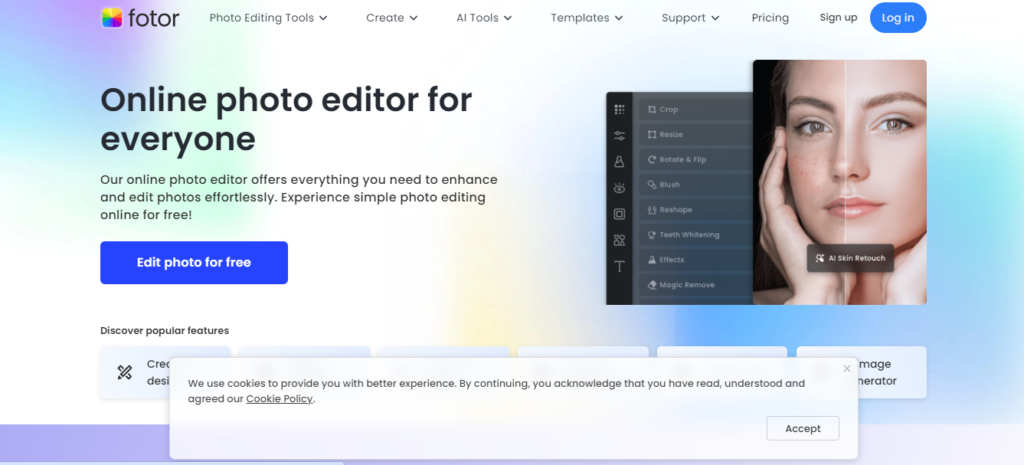
Fotor is a handy, free online AI photo editor that is flawless for enhancing and adjusting your photos for professional-looking results. Through its numerous filters and effects, you can get incredible high-quality images. Fotor is perfect for adding AI filters to your photos.
Its user-friendly boundary and advanced AI technology allow you to get the best results when editing pictures. This AI website for photo editing provides options for calculating text, making collages, creating graphic designs, resizing, and then cropping.
Some of Fotor’s main features include:
- AI photo effects
- Blemish and wrinkle remover
- Photo retouching
- AI portrait sauce
- Background removal
- Adding text and stickers
Pricing
| Basic | Fotor Pro | Fotor Pro Plus |
| Free | $2.49/mo | $5.41/mo |
Review Fotor delivers comprehensive photo editing, leveraging intuitive AI for stunning results.
6. iPiccy: Best Cloud saving options
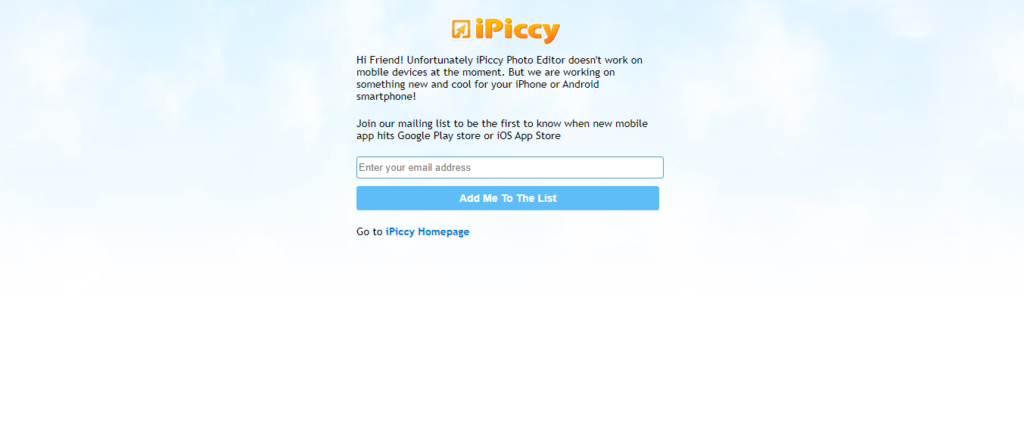
iPiccy is a free online AI photo editor tool that is accessible as a mobile app. It has advanced technology and complex algorithms that run excellent results and professional-looking photos. With 100 filters, iPiccy gives you outstanding solutions for your photographs to look professional.
iPiccy lets you enhance photos with just one click, retouching and adjusting images to perfection. Moreover, it offers graphic design features and collage options, besides excellent filters for shadows and highlights.
Some of its main features include:
- Background removal besides change
- Detail extraction feature
- 100+ filters
- Quick and easy image enhancement
Pricing
Free
Review iPiccy boasts intuitive AI tools for effortless and impressive photo editing.
7. VanceAI: Best Security Provider
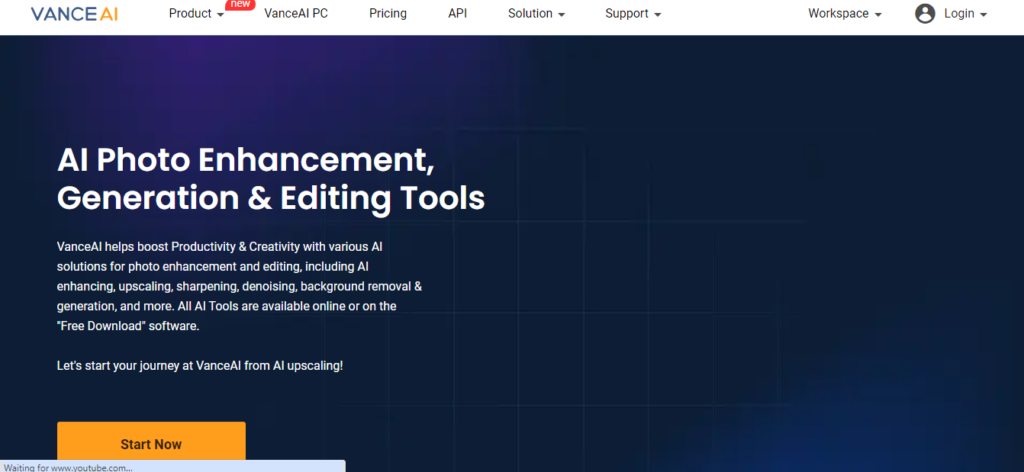
VanceAI is a free online AI image editor with advanced enhancement options. Its powerful AI technology allows you to restore blurry images in a few seconds. Vance AI likewise offers various enhancements, plateful you adjust colors, vibrancy, and exposure.
Moreover, Vance AI can effortlessly fashion low-resolution photos and provide high-quality results. It reduces noise, eradicates blur, and resizes up to eight times. Vance AI also helps with resizing unimportant anime photos while maintaining high quality.
The main features of Vance AI include the following:
- Advanced upscaling features
- Reducing blur and noise
- Particular anime photo upscaling
- Security features
- Automated resizing and compressing of photos
Pricing
| $4.95/100 photos | $7.95/200 photos | $12.95/500 photos | $17,95/1000 photos |
Review VanceAI excels in photo enhancement with advanced AI algorithms for perfection.
8. YouCam Enhance: Multiple Formatting
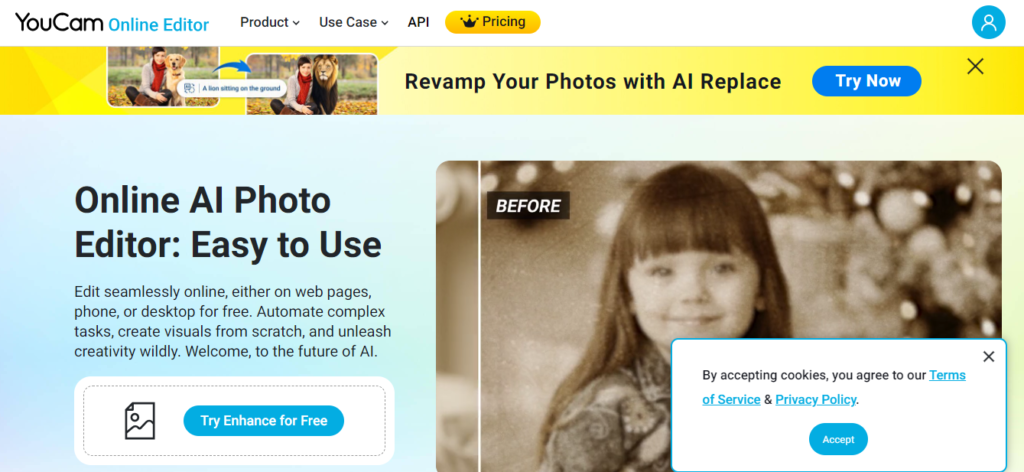
YouCam Enhance is another AI website for photo excision that uses advanced AI technology to give you the best results possible. Although the online version is straightforward and offers implausible features, YouCam Enhance also provides an iOS app version.
YouCam Enhance is perfect for sharpening and brightening your photos with just a few clicks. The slider lets you see the before and after versions of the image you uploaded. Moreover, this free online AI image editor doesn’t restrict you to image resolution limits.
Some of its main features are:
- Auto image upscale
- Easy improvement for old and blurry images
Pricing
Review YouCam Enhance utilizes AI for seamless, professional-quality photo enhancements.
9. Hotpot Tools: All Rounder
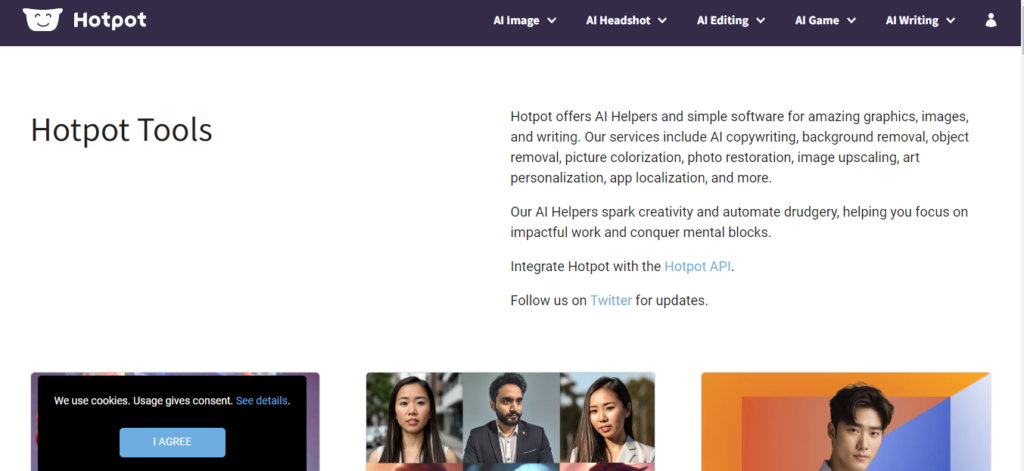
Hotpot Tools are free online AI photo editing tools via a Hotpot API on any website. This free online AI image editor offers excellent editing in addition to graphic design services. Moreover, Hotpot Tools are perfect for removing matters from pictures and repairing damaged photos.
Another advantage of Hotpot Tools is that they’re unforced to use. All you need to do is upload an image, choose what edits you want, set the output file size, and let AI do the work for you. Moreover, it can turn descriptions into art in just a few seconds. Hotpot Tools also allow you to work with old photos and quickly course and edit them.
Hotpot Tools’ main features include the following:
- AI background remover
- AI object remover
- AI art maker
- AI art personalizer
- AI picture restorer
- AI picture colorizer
- AI graphic enlarger
Pricing
Free
Review Hotpot Tool employs AI for efficient and effective photo editing.
10. Media.io: Best Watermark remover
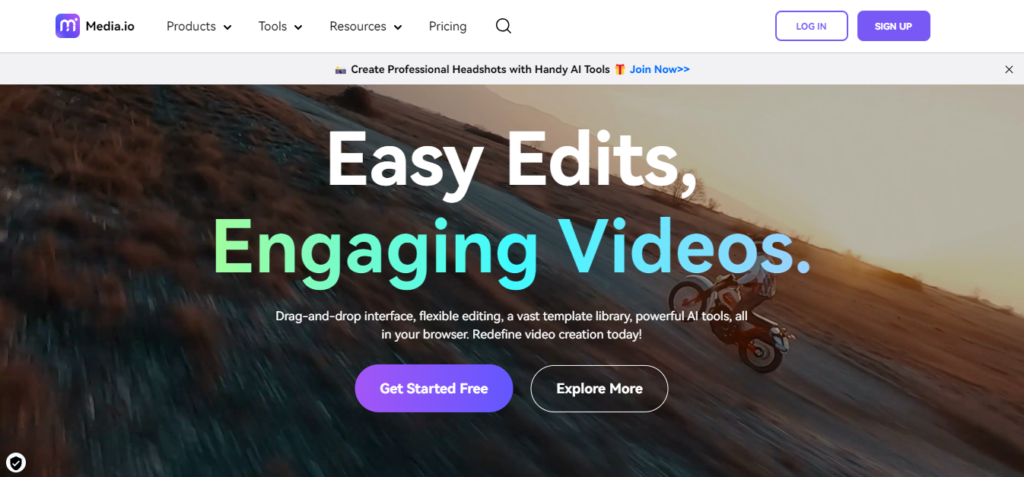
Media.io is an online AI-powered video, audio, and image editor tool offering some of the most straightforward editing services. After you upload an image, select a filter and let AI do the job for you. Besides background confiscating, image sharing, and auto color features, Media.io offers numerous other implausible features.
With Media.io AI tools, you can turn your pictures into art, replace backgrounds, make GIFs and animations, and add captions to your photos.
Media.io’s main features include:
- Various filters and effects
- GIF and animation maker
- Lighting adjustment
- Image format conversion
Pricing
Review Media.io utilizes AI to offer efficient and versatile media file conversion.
AI’s potential extends far beyond photo editing. If you’re intrigued by the possibilities of AI-powered creativity, explore our blog ‘AI Tools for Banner Designing‘ to find how AI can create visually appealing banners that strengthen your brand identity and speed up your graphic design process. AI can be a valuable asset in your overall creative toolkit.
Conclusion
AI tools for photo editing offering efficiency and creativity. They automate repetitive tasks, enhancing productivity. Advanced algorithms enable complex edits like object removal or style transfer, which were previously tedious or inaccessible. AI-powered features like image enhancement and content-aware filling workflows, empower users to achieve professional results effortlessly. Embracing AI in photo editing promises a future of innovation and accessibility for all skill levels.
FAQs on AI Tools for Photo Editing
What are the benefits of using AI photo editing tools?
AI tools can automate tedious tasks like background removal, noise reduction, and color correction, saving you time and effort. They can also offer creative effects and filters not easily achievable with traditional editing software.
What types of AI photo editing tools are available?
There’s a wide range of AI photo editing tools available, from standalone software to web-based platforms and mobile apps. Some popular options include Luminar AI, Topaz Labs, Adobe Photoshop Elements with AI features, and smartphone apps like Remini and Photoleap.
How can I use AI photo editing tools for creative purposes?
AI tools can spark your creativity by offering unique filters, effects, and styles. Experiment with different options to create a personalized artistic vision for your photos.
Will AI eventually replace human photo editors?
AI is unlikely to completely replace human photo editors. While AI excels at automation and specific tasks, human creativity, judgment, and artistic vision remain irreplaceable in professional photo editing.